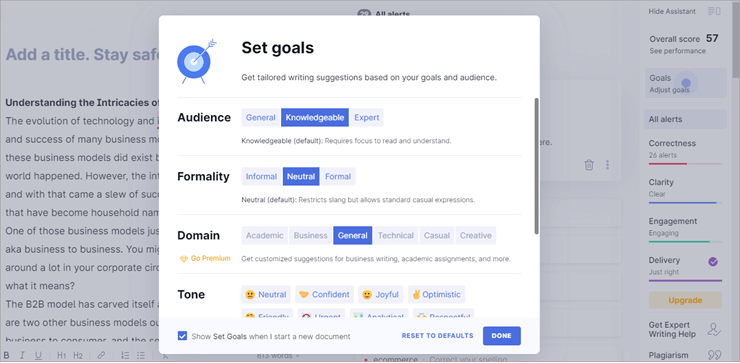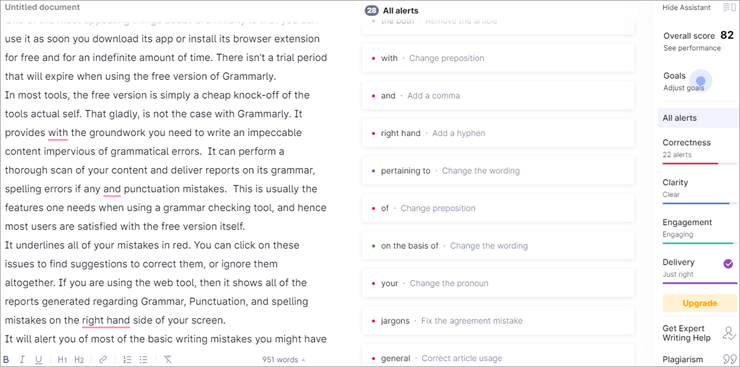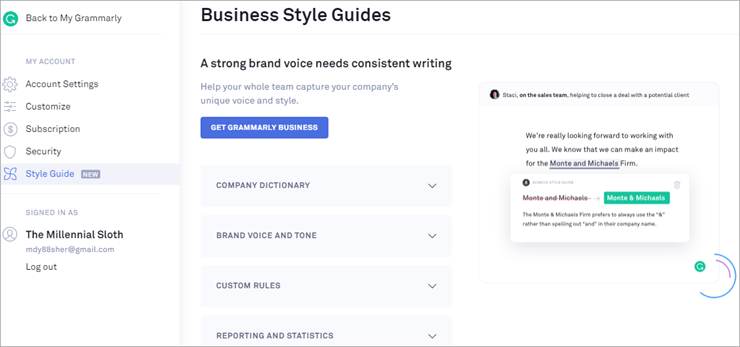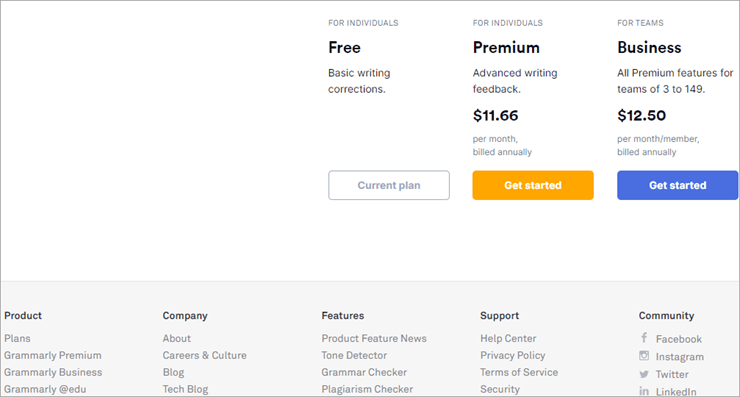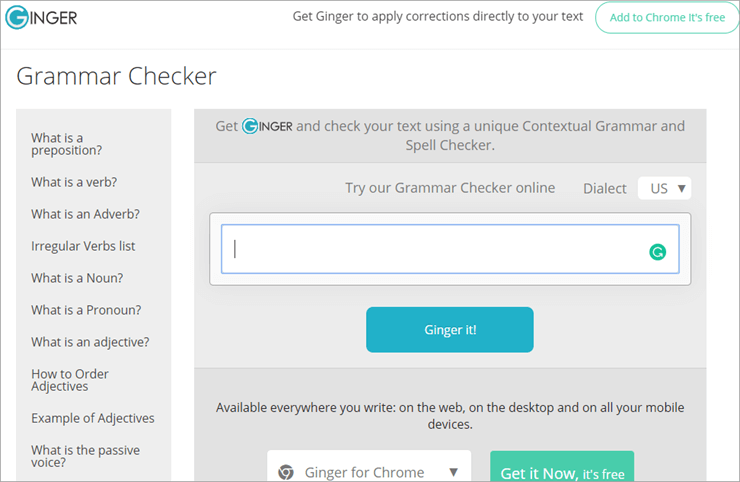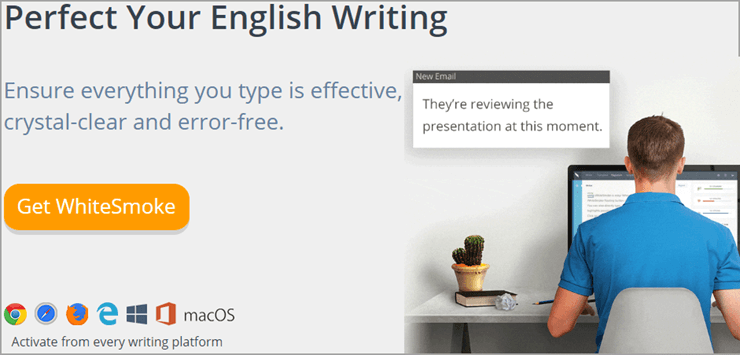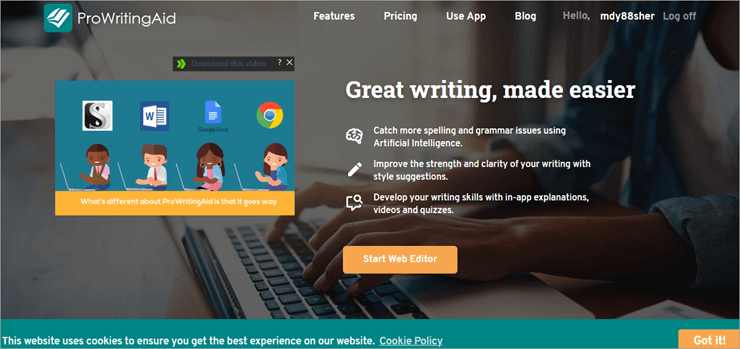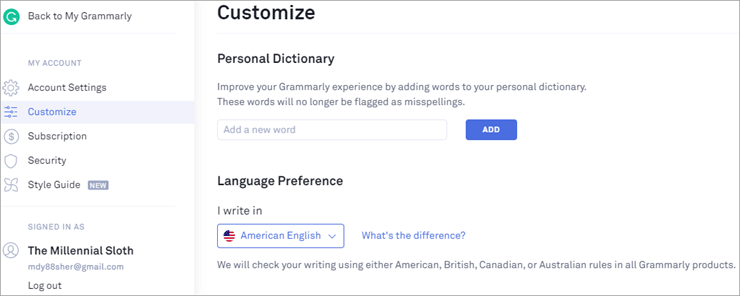Comprehensive Grammarly Review including Features, Pricing, and Comparison with Other Grammar Checking Tools. Includes Grammarly Premium Review as well:
Proofreading is an age-old practice in the world of writing. As human beings are prone to error, it is obvious that their work will suffer from the same conundrum as well. This is especially true when it comes to writing. Even well-experienced writers, with a phenomenal grasp on grammar, can experience unwitting grammatical or punctuation mistakes in their writing.
Human editors have long been firewalls that have polished a writer’s work before it reached the eyes of their readers. However, the world today has changed. Humanity is constantly yearning for convenience in perfection has always been answered by advancements and innovations in technology.
Grammarly Review
One such innovation that has completely transformed the process of writing is the invention of grammar checking tools. If you are a writer by profession, there is no way you haven’t used or at least heard of grammar checking tools like Grammarly.
Grammarly, in particular, seems to be the most popular name that slips through our tongue whenever grammar checking tools are mentioned. However, is the hype real?
In this article, we will dive deep to study the hype surrounding Grammarly. We will look into its features, what it can do for writers, the issues writers can face while using the tool, whether you can afford it, and how it is compared to other grammar checking tools in the market.
What Is Grammarly?
As we said earlier, if you’ve been a writer for a long time, there is hardly a chance that you’ve never heard of this tool. Currently boasting of over 10 million users around the globe, Grammarly is one of the most popular and raved about proofreading tools in the market.
Website: Grammarly
What Is Grammarly Used For?
Also read =>> Top 10 Grammar Checker Platforms
The basic functioning of this tool is simple to explain and understand. It analyzes a piece of written content for errors pertaining to grammar, punctuation, spelling, readability, etc.
It comes in both the free version as well as a paid one. The free version allows writers to reap the benefits of grammar and spell checking without paying a dime. The premium version, on the other hand, offers writers with more advanced features like improving writing style, performing plagiarism checks, and giving expert writing suggestions. (We will go in-depth on this topic later in this article)
It is important for users to note that, although Grammarly can improve your writing, it will not turn a sloppy writer into Shakespeare overnight. Writing is very much a human skill to master. A tool can only transform a decently written work into a great written work.
Whom Does Grammarly Help?
Today, when content has more or less become the backbone of marketing for all kinds of businesses, it is imperative to have content that is decent and immaculately written. Now, it is not at all convenient to have a professional writer or editor on payroll throughout a firm’s financial year. Thankfully, there are grammar checking tools like Grammarly to help.
Grammarly can help write compelling content that communicates effectively, the crux of the message you are trying to communicate with your readers. It improves your writing in such a way that there is no room left for any misunderstanding due to an obscurely written phrase.
Grammarly can help the following list of people:
- Students
- Content Writers
- Digital Marketers
- Bloggers
- Business Writers
Many decent writers have lost their credibility in the industry because their content wasn’t proofread and edited adequately. Not all writers can afford to piggyback an editor to rectify their writing on the go. But a grammar checking tool can. This is what makes Grammarly such an interesting companion for writers who need their work to be proofread for grammar and spelling errors.
Grammarly Features
Recommended reading =>> 10 Best Essay Checker And Corrector For Online Proofreading
It comes with an array of features that are designed to improve the overall quality of any written work.
The features are as follows:
#1) Grammar and Punctuation: It detects basic mistakes and errors in your content like grammatical mistakes, punctuation errors, alliteration, fragmented sentences, comma splices, etc. Not just that, it also explains to the readers why an error is an error in the first place. So it also becomes a mentor that imparts important grammar lessons.
#2) Spell Check: It quickly detects spelling errors, if any. We can attest to its accuracy. It detects errors and allows you to correct spelling with just a click.
#3) Plagiarism: It scans your document for any potential copied content, whether it is intentional or not. It allows you to be on the safer side by providing you important insight into whether any part of your work was plagiarized or not. It then suggests changes.
#4) Writing Style:
It acts as your human mentor, by suggesting tips, advice, and suggestions on improving the style of your writing. It provides insights such as readability, sentence length, clarity, etc. to polish your work to near perfection.
How To Use Grammarly With Other Tools And Software?
Now, how exactly do you use Grammarly effectively? It is a comprehensive, internet-based tool. So, of course, you need to be connected to the internet to get the best out of it.
The different ways to use Grammarly to check your writing are as follows:
#1) Web Tool
The first method is a conventional copy-paste method. Simply open the Grammarly web tool and paste your content in the tool. First, click on the ‘new page’ button on the dashboard. A blank page with a reports list on your right-hand side will be presented to you.
Simply paste your work on the blank page and let Grammarly get to work. Within seconds, your entire content is scanned, analyzed, and then ultimately corrected.
You can also upload an entire finished document directly from your system to avoid the hassle of copy and paste. You can also save more time by simply typing your work in the web tool itself, thus correcting your work on the go.
#2) Desktop App
A desktop app works perfectly on a Windows or Mac operating system. All you have to do is download the app on your system and start using the system as you would have used it online.
#3) Microsoft Word
If you are a Windows user, you can implement a Grammarly word add-in into your MS Word tool. You can easily install the add-in by following simple instructions from the add-in page. The add-in allows you to check your writing content as you write. Mac users aren’t so lucky in the add-in department.
Please note that it is important for you to be connected to the internet, even while using the tool in MS Word.
#4) Chrome Extension
Perhaps, the most convenient way of using Grammarly is via a browser extension. The link for the extension can easily be found on Grammarly’s home page. Add the extension to your Chrome browser and let the tool automatically perform checks on your content writing online. The extension especially comes in handy while writing emails in Gmail, thus correcting your writing on the go.
#5) Phone
Grammarly also comes with an intuitive keyboard for both Apple and Android mobile devices. You can find the app on both the Play Store and App Store. Once the app is installed in your device, it can perform checks while you write emails or text on your phone. It also speeds up your typing by making smart predictions on your choice of words.
Grammarly Pricing
Writers have two ways to avail the features of Grammarly, a free version and a premium version, both with their own unique selling propositions to boast. So let’s dive in-depth to gain insights on both versions and find out whether the premium version is worth it, or is a free version enough to up your writing game.
#1) Grammarly Free
One of the most appealing things about this tool is that you can use it as soon you download the app or install its browser extension for free and for an indefinite amount of time. There isn’t a trial period that will expire when using the free version of Grammarly.
In most tools, the free version is simply a cheap knock-off of the tool’s actual self. That gladly is not the case with this tool.
It provides the groundwork you need to write an impeccable content impervious of grammatical errors. It can perform a thorough scan of your content and deliver reports on its grammar, spelling errors if any, and punctuation mistakes. This is usually the features one needs when using a grammar checking tool, and hence most users are satisfied with the free version itself.
It underlines all of your mistakes in red. You can click on these issues to find suggestions to correct them or ignore them altogether. If you are using the web tool, then it shows all of the reports generated regarding grammar, punctuation, and spelling mistakes on the right-hand side of your screen.
It will alert you about most of the basic writing mistakes you might have committed and suggest changes to fix those issues. It also allows writers to choose the version of English you would like to use, depending on the location of your reader base. You can opt between US English, UK English, or Australian English to suit your preference.
#2) Grammarly Premium – Is it worth it?
For those who want more from their Grammar checking tools, Grammarly offers them a premium version that unlocks on paying a fixed monthly charge or annual charge.
Grammarly Premium current costs are listed below:
- Billed at $11.66 a month, ($139.95 to be precise when charged annually.)
- $19.98 a month if opted for quarterly payment.
- $29.95 a month if opted for the monthly payment.
At the price mentioned above, you get everything you would have got anyway from the free version, and then some more with the premium version.
With Grammarly Premium, you get to perform an extensive list of checks pertaining to grammar, sentence structure, punctuation, and context.
Below is the list of all the additional features you can unlock with the premium version of Grammarly:
- Obscure Structure
- Inconsistencies in Writing
- Word Overuse
- Too Wordy
- Inappropriate Tone
- Insensitive Language
Grammarly Premium provides writers with customized feedback on their written work. It offers almost personalized suggestions to improve or enhance the quality of your written content. The feedback it provides seems to be way more useful than any other tool we have used in the market.
To make the most out of these features, you will need to make a few adjustments on the basis of your writing goals.
Let’s look into some of the settings that can help you accomplish this feat:
- Intent: By setting a choice from ‘Inform’, ‘describe’, ‘tell a story’ and ‘convince’ you get to adjust how your narrative structure appears while you write.
- Audience: Knowing your audience is crucial in creating content that they will digest. If your audience consists of experts, then using jargon and technical words is fine. However, the general audience will find the language unfathomable.
- Style: Knowing when and how to use a certain phrase and sentence is crucial in creating an aptly written assignment, project, or blog. The tools allow you to differentiate between formal and informal written work.
- Emotion: By making small tweaks in your content, you can make your written work way more interesting. By choosing from two extreme parameters, Mild and Strong, you can change how your content is consumed and perceived by your readers.
Now, using Grammarly alone won’t help you become a great writer, no man-made writing software can. However, what Grammarly Premium does with your writing is fantastic in turning-in a decently written assignment or content that is both engaging and immaculate.
Personally, we have found that Grammarly Premium does work wonders in writing compelling content. The writing is better and impervious of both serious and silly issues pertaining to spelling or grammar. It also provides detailed information on the errors it indicates with the help of a pop-up box, a feature that is absent in the free version.
With its ingenious AI, Grammarly Premium is better than having a real-life writing coach around.
Grammarly Premium Vs Free Plan
| Features | Free | Premium |
|---|---|---|
| Grammar and Spell Checks | Yes | Yes |
| Punctuation, sentence structure, context | No | Yes |
| Vocabulary enhancement | No | Yes |
| Genre Specific | No | Yes |
| Plagiarism Detector | No | Yes |
The below table enlists the difference between the two plans:
The free version of Grammarly is definitely way better than other free tools out there. It offers basic spelling and grammar checking features that can help bloggers and students get conveniently. So, if you are someone operating on a tight budget, then Grammarly’s free version is for you.
However, if you do have money to spare, then spending some of it on Grammarly Premium could prove to be the best decision of your life. You get to unlock a ton of useful writing features to improve your writing. You get customized feedback and suggestions; you also receive tips on how to improve your writing and also get some much-needed lessons on why a particular error is an error in the first place.
Grammarly Vs Other Grammar Checking Tools
Although it is the most popular tool when it comes to grammar checking, however, it isn’t the only player in the field. It does have some formidable opponents that are also vying for some attention from writers. Some of the other popular grammar checking tools today are ProWritingAid, Ginger, and WhiteSmoke.
Let’s compare Grammarly with the above-mentioned tools, and check where it stands out against its foes, and where it falls short.
#1) Ginger
Ginger distinguishes itself from Grammarly by being a tool that offers more features than Grammarly, the most popular of which has to be its ability to translate your written text into over 60 different languages. This feature is extremely useful for those who have to write in multiple languages other than English.
Ginger also allows users to create their own personal dictionary. It gives users the power to establish their own ground rules by highlighting words they don’t want to be indicated as errors. This is especially useful when writing fiction, where you are required to use uncanny and peculiar words.
Its yearly subscription is also much more affordable than Grammarly’s, which costs around $89.88 per year as compared to Grammarly’s annual cost of $139.95.
Ginger falls short in its user interface which is not as good or intuitively designed as Grammarly’s. It also doesn’t come with an app for Mac, nor does it integrate with MS Word, which is a major bummer in our books.
Website: Ginger
#2) WhiteSmoke
WhiteSmoke’s most appealing quality is its ability to integrate with almost all platforms. It is compatible with Windows, MacOS and has an extension for almost all the well-known browsers.
Another interesting feature we found in WhiteSmoke is the readymade templates pertaining to Sorry or Thank You notes it offers to its users to help them in finishing their assignments.
Its yearly subscription fee is also much more affordable than Grammarly, costing around $79.99 per year as compared to Grammarly’s annual cost of $139.95.
However, WhiteSmoke isn’t bequeathed with the same advanced user interface that makes tools like Grammarly so convenient to use. It is also very slow and chaotic to use.
Website: WhiteSmoke
#3) ProWritingAid
In our humble opinion, ProWritingAid very well might be the best Grammarly alternative out there. It boasts of the ability to generate 25 reports pertaining to grammar check and writing, which is substantially more than the reports generated by Grammarly.
It is perhaps the best for writing long-form content like novels, essays, and fiction. In fact, it is widely recommended by many popular novelists and fiction writers today. It allows you to compare your written stories against the written work of other writers dwelling in a genre similar to yours.
The one feature of ProWritingAid that really wins your heart is its offering of style suggestions that have the ability to transform even the most awkward-sounding phrase into compelling prose. The style suggestions work phenomenally in loosening up any form of convoluted writing.
It is also way more affordable than Grammarly, costing around $80-$90 per year for its premium version. It also offers a lifetime package with a one-time payment of $299 – $399.
However, it also gets beaten in the user-interface and the ease of use department, by Grammarly. It throws a ton of information at its users. For those who are not experts at using such tools, this can be extremely jarring to overlook. It also has a browser extension for Chrome only, an issue that sticks out like a sore thumb.
Website: ProWritingAid
Grammarly Pros And Cons
Now based on our research, we have summarized our overall findings of the tool as follows:
Pros:
- Real-Time Editing: Real-Time editing helps in checking and editing your written work without wasting any time whatsoever. It alerts of errors as and when they occur, so you can immediately fix them.
- Accuracy: The result of Grammarly’s report generation, whether it be to fix grammar issues, or suggest a change in style, are highly accurate.
- Easy to Understand: It uses pop-up bars to explain the suggestions it gives to the writers in a very comprehensive manner.
- Customization: Grammarly gives you the power to choose your language, add words to its dictionary and turn it off on certain websites if you please.
- Easy to Use: Grammarly comes with a fantastic user interface that is beautiful to look at, and easy to navigate. Anyone can use it.
Cons:
- Isn’t compatible with everything: Currently Grammarly doesn’t work on Google Docs. However, that might change very soon.
- Limited Free Version: Although it’s free version is pretty good, the absence of some important features does stick out.
- Annoying Ads: If you are using the free version, then be prepared to be bombarded with ads, notification, and emails requesting you to upgrade your plan.
Conclusion
Over 10 million users should be enough for you to make you try Grammarly if you haven’t already. However, if you are still not convinced with the practicality of this tool, then let us explain why we would recommend it to you.
Grammarly doesn’t require its users to be technically sound. It is designed in such a way that anybody can use it without any hassles. No other writing tool can beat it when it comes to its extremely ingenious and immaculate user interface.
There are multiple ways to use the tool. It comes in the form of a browser extension, a desktop app, a Microsoft Word add-in, and a mobile app.
Also, the checks you perform in the tool are highly accurate. It is a way more advanced and smart at highlighting grammar issues than any other tool in the market. The suggestions it gives or the explanations it imparts are very easy to implement and understand.