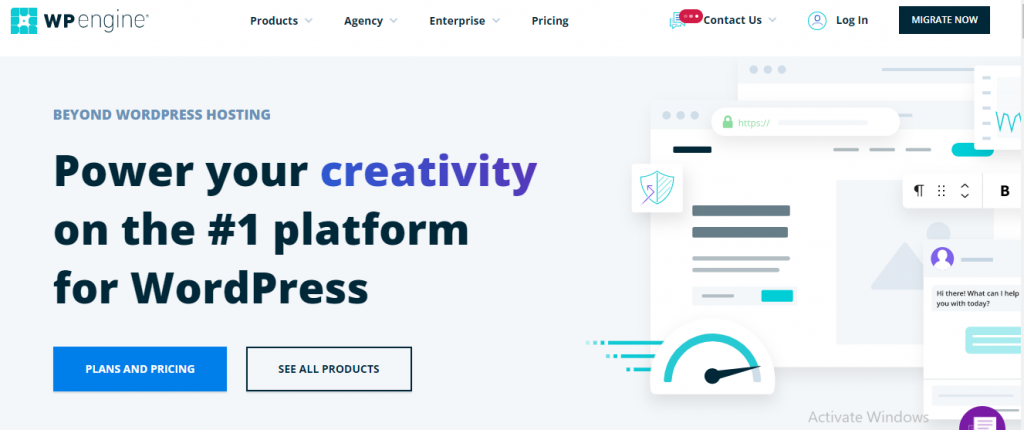What Is WP Engine?
WP Engine is a managed WordPress hosting platform that provides users with a fully managed and optimized WordPress hosting solution. It offers features such as automatic backups, website migrations, security features, and technical support to help users manage their WordPress websites with ease.
The platform is designed for bloggers, small business owners, and enterprise customers who want a hassle-free and reliable WordPress hosting experience.
Overview of WP Engine
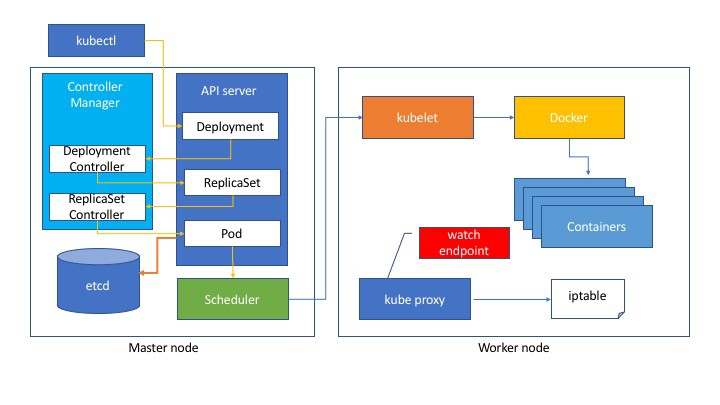
WP Engine is a managed WordPress hosting platform that provides users with a fully managed and optimized hosting solution for their WordPress websites. The platform offers several key features, including:
- Automatic backups: WP Engine automatically backs up your website on a daily basis, ensuring that you never lose your data.
- Security features: The platform provides security features such as automatic malware scanning and threat detection, as well as real-time security monitoring to keep your website safe from cyber attacks.
- Technical support: WP Engine offers 24/7 technical support to help users with any issues they may encounter with their website.
- Site migrations: The platform provides a seamless site migration process, allowing users to easily move their website from another host to WP Engine.
- Speed optimization: WP Engine uses advanced technologies such as content delivery networks (CDN), caching, and other performance optimization techniques to ensure fast website load times.
- Customizable development environment: WP Engine provides users with a customizable development environment, allowing them to easily make changes to their website without affecting the live version.
Overall, WP Engine is designed to provide users with a reliable and efficient hosting solution for their WordPress websites.
Pros of WP Engine:
- Managed hosting: WP Engine provides a fully managed hosting solution, freeing up users from the technicalities of managing a WordPress website.
- Speed optimization: The platform uses advanced technologies to ensure fast website load times, improving user experience and search engine optimization.
- Security features: WP Engine provides automatic security features such as malware scanning and threat detection, helping to keep websites safe from cyber attacks.
- Technical support: The platform offers 24/7 technical support, providing users with assistance whenever they need it.
- Site migrations: WP Engine makes it easy to move your website from another host to their platform, with a seamless migration process.
Cons of WP Engine:
- Cost: WP Engine can be more expensive than other hosting options, especially for larger websites or those with high traffic.
- Limited customizability: While WP Engine provides a customizable development environment, it still has limitations in terms of customizability compared to other hosting options.
- Restrictions on plugins: WP Engine has restrictions on the types of plugins that can be used on their platform, which may limit the functionality of your website.
- Resource limitations: WP Engine may limit the resources available to your website, such as memory and processing power, which could impact performance.
Overall, WP Engine is a solid choice for those who need a managed and optimized hosting solution for their WordPress websites. However, it may not be the best option for those who need more control over their hosting environment or who are looking for a more affordable solution.
How WP Engine Hosting Works
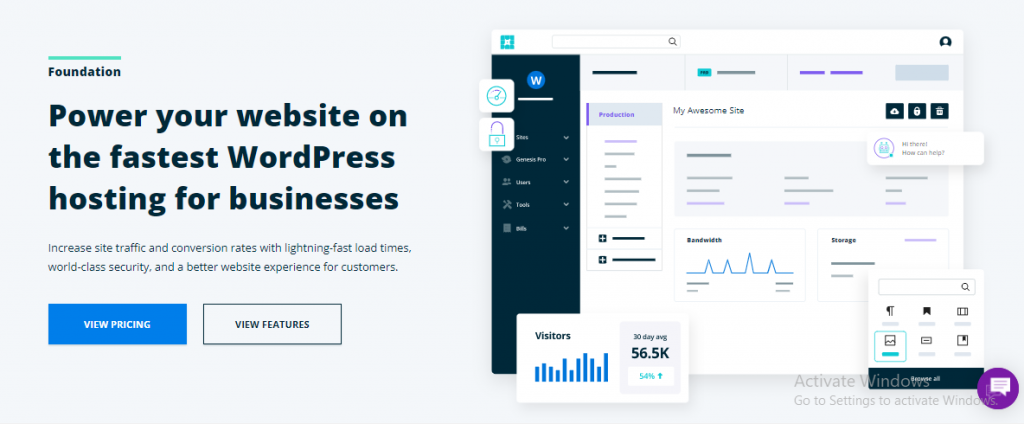
WP Engine hosting works by providing a managed WordPress hosting platform that is optimized for performance, security, and ease of use. Here’s a summary of how WP Engine hosting works:
- Sign up: To get started with WP Engine, you’ll need to sign up for an account on their website. You’ll be asked to choose a hosting plan that best fits your needs, based on factors such as the number of websites you want to host and the level of traffic you expect to receive.
- Website setup: Once you’ve signed up for an account, you can set up your website on WP Engine’s platform. This involves installing WordPress on your account and choosing a theme and plugins for your site.
- Performance optimization: WP Engine uses a combination of caching, content delivery networks (CDN), and other performance optimization techniques to ensure that your website loads quickly and efficiently.
- Security features: WP Engine provides automatic security features such as malware scanning and threat detection, as well as real-time security monitoring to keep your website safe from cyber attacks.
- Technical support: If you run into any issues with your website, WP Engine offers 24/7 technical support to help you resolve any problems.
- Website management: WP Engine provides a user-friendly interface for managing your website, including automatic backups, site migrations, and other tools to make website management easier.
Overall, WP Engine hosting works by providing users with a fully managed and optimized WordPress hosting platform that is designed to help users manage their websites with ease.
WP Engine pricing
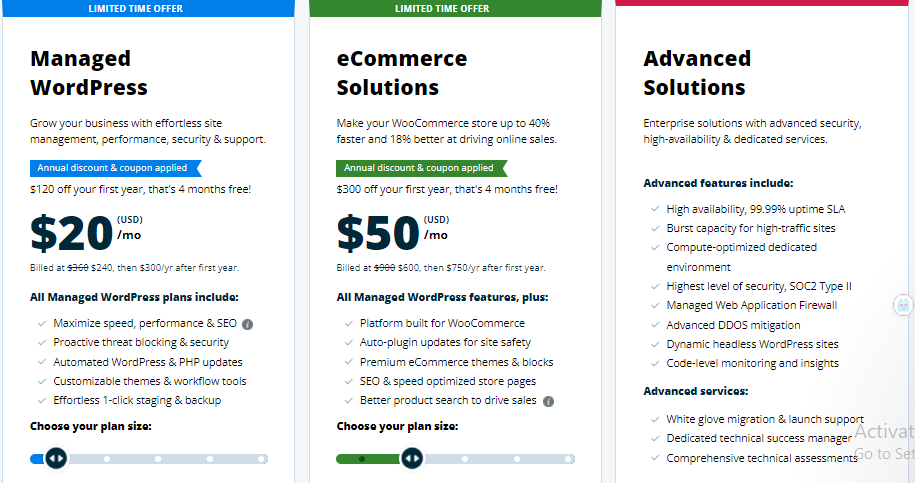
WP Engine offers several different pricing plans, depending on the number of websites you want to host, the level of traffic you expect to receive, and the level of support and features you need. Here’s a summary of the main WP Engine pricing plans:
- Startup: This is WP Engine’s entry-level plan, starting at $25 per month. It includes hosting for one website, 50 GB of bandwidth, and 24/7 technical support.
- Growth: This plan starts at $95 per month and includes hosting for up to 10 websites, 200 GB of bandwidth, and all the features of the Startup plan.
- Scale: This plan starts at $241 per month and includes hosting for up to 25 websites, 400 GB of bandwidth, and all the features of the Growth plan.
- Custom: This plan is designed for larger websites or those with higher traffic and can be customized to meet your specific needs. It includes all the features of the Scale plan, along with additional resources and support.
Please note that these prices are subject to change and may vary based on your location and the level of service you require. To get a more accurate quote for your specific needs, you can contact WP Engine directly or visit their website for more information.
Hosting management is WP Engine easy to use?
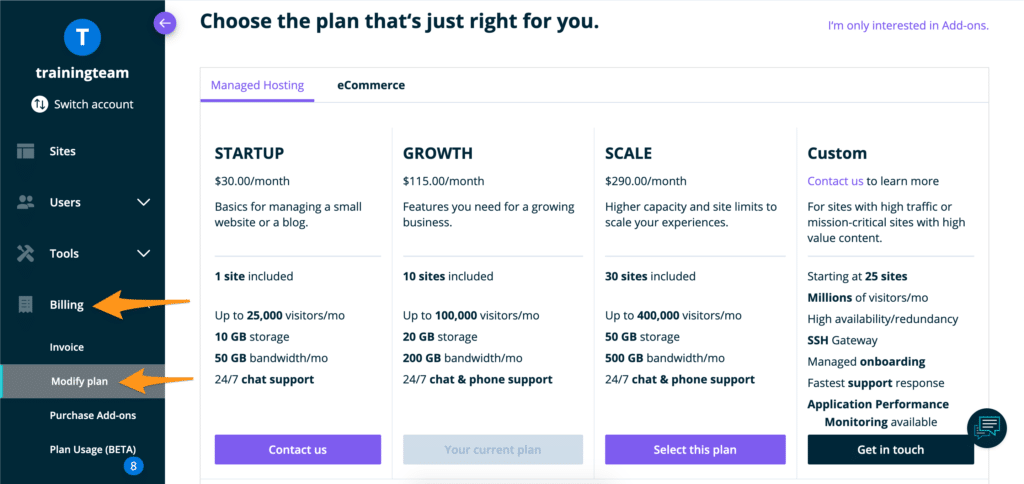
Yes, WP Engine is generally considered to be easy to use for hosting management. They provide a user-friendly interface that makes it simple to manage your website, even if you don’t have a lot of technical experience. Some of the features that make WP Engine easy to use include:
- Automatic backups: WP Engine automatically backs up your website on a daily basis, so you don’t have to worry about manually saving your data.
- Site migrations: If you’re moving your website from another host, WP Engine makes it easy to transfer your site to their platform, with a seamless migration process.
- User-friendly interface: WP Engine provides a user-friendly interface that makes it easy to manage your website, including tools for managing plugins, themes, and other website components.
- Technical support: If you run into any issues with your website, WP Engine offers 24/7 technical support to help you resolve any problems.
Overall, WP Engine is designed to make hosting management easy and stress-free, so you can focus on creating great content and building your website.
How to add a WordPress website?
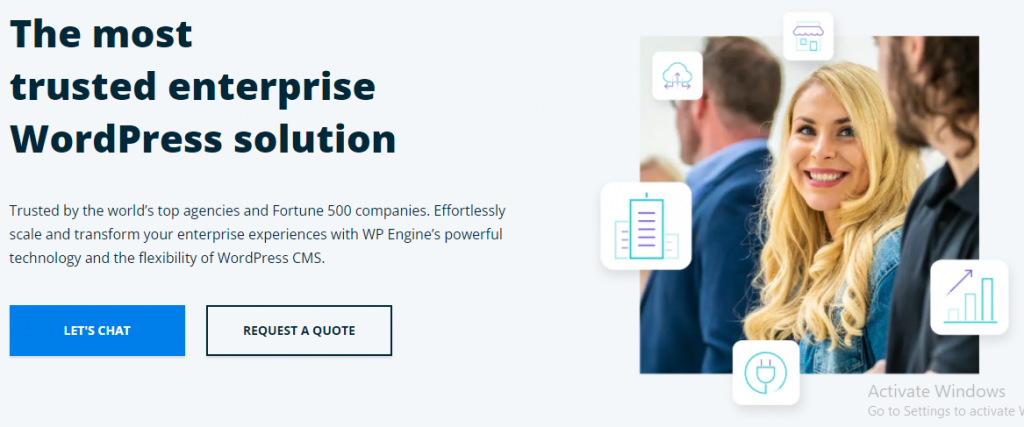
To add a WordPress website on WP Engine, you can follow these steps:
- Sign up for an account: Go to the WP Engine website and sign up for an account. Choose the hosting plan that best fits your needs, based on factors such as the number of websites you want to host and the level of traffic you expect to receive.
- Install WordPress: WP Engine makes it easy to install WordPress on your account. Simply log into your WP Engine account and click on the “Install WordPress” button. Follow the on-screen instructions to complete the installation process.
- Choose a theme: After installing WordPress, you’ll need to choose a theme for your website. You can choose from a wide range of free and paid themes available on the WordPress theme repository, or you can upload your own custom theme.
- Add plugins: WordPress plugins are tools that extend the functionality of your website. You can add plugins to your site directly from the WordPress plugin repository, or by uploading custom plugins.
- Customize your website: Once you’ve installed WordPress and chosen a theme, you can start customizing your website. This may involve adding pages, creating posts, and customizing the appearance of your site.
- Launch your website: When you’re ready, you can launch your website to the public by setting your website to live from within your WP Engine account.
Overall, adding a WordPress website on WP Engine is a straightforward process that can be completed in just a few steps. With WP Engine’s user-friendly interface and technical support, you’ll be up and running in no time.
How to add a domain name with WP Engine?
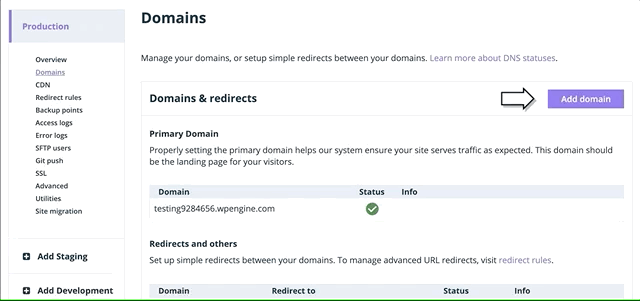
To add a domain name with WP Engine, you can follow these steps:
- Purchase a domain name: If you haven’t already purchased a domain name, you’ll need to do so before you can add it to WP Engine. You can purchase a domain name from a domain registrar such as GoDaddy, Namecheap, or WP Engine’s own Domain registration service.
- Add the domain name to your WP Engine account: Log in to your WP Engine account and go to the “Domains” section. Click on the “Add Domain” button and enter the name of your new domain.
- Update your DNS settings: After adding your domain name to WP Engine, you’ll need to update your DNS settings to point the domain to WP Engine’s servers. The specific steps to do this will vary depending on where you purchased your domain name, but you’ll typically need to log into your account with the domain registrar and update the nameservers to point to WP Engine’s servers. WP Engine will provide the nameserver information you need to complete this step.
- Map your domain name to your website: After updating your DNS settings, you can map your domain name to your website in WP Engine. Log into your WP Engine account, go to the “Domains” section, and select the domain you just added. You can then specify the WordPress website you want to associate with that domain.
- Test your domain: After completing these steps, your domain should be live and accessible from the internet. You can test this by visiting your domain in a web browser and checking that your website loads correctly.
Overall, adding a domain name with WP Engine is a straightforward process that typically takes just a few steps. With WP Engine’s user-friendly interface and technical support, you should be able to add your domain name with ease.
Security is WP Engine secure?
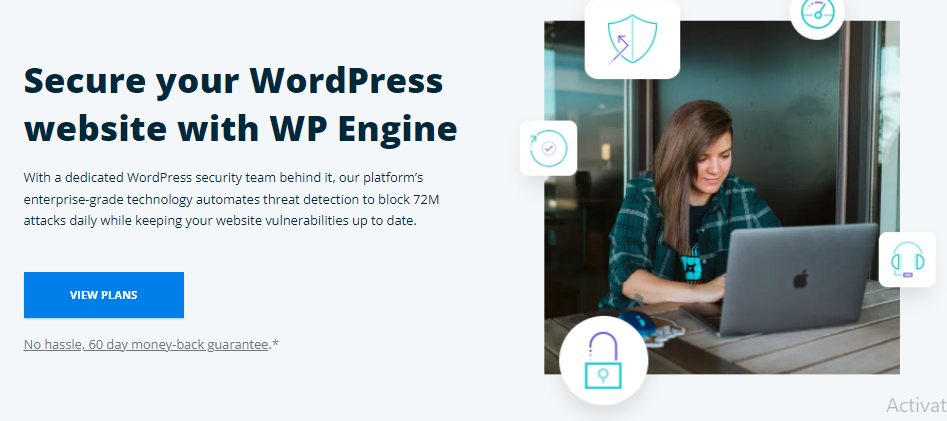
Yes, WP Engine is considered to be a secure hosting platform. They employ a number of security measures to protect your website and keep your data safe, including:
- Automatic backups: WP Engine automatically backs up your website on a daily basis, so you can easily restore your site in the event of a security breach or data loss.
- Firewall protection: WP Engine uses a firewall to protect your website from malicious traffic and hacking attempts.
- Regular security scans: WP Engine performs regular security scans to detect potential vulnerabilities and ensure that your site remains secure.
- Strict password policies: WP Engine requires strong passwords for all user accounts, and they enforce strict password policies to help prevent unauthorized access.
- SSL certificates: WP Engine provides SSL certificates for all sites hosted on their platform, helping to encrypt sensitive data and protect your site from eavesdropping and tampering.
- Regular software updates: WP Engine stays up-to-date with the latest software and security patches, to help keep your site protected against the latest threats.
Overall, WP Engine takes security seriously and goes to great lengths to protect your website and keep your data safe. With their security measures and 24/7 technical support, you can feel confident that your website is in good hands with WP Engine.
Will WP Engine customer support help me?
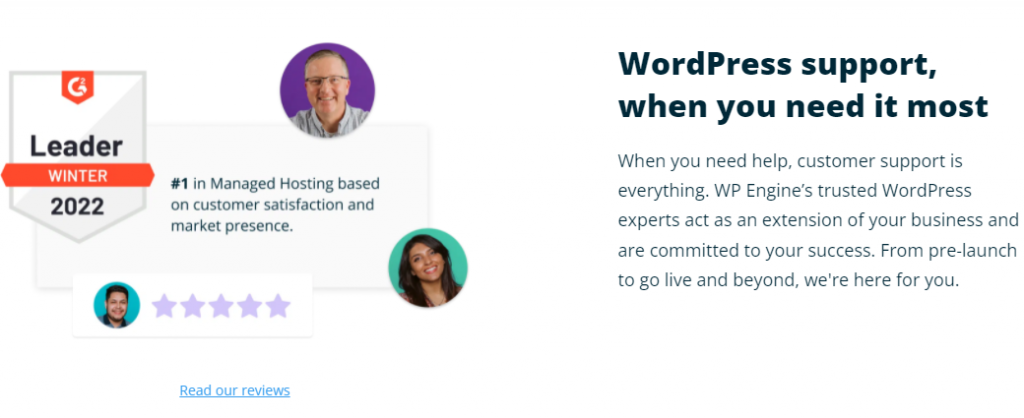
Yes, WP Engine provides customer support to help their users with any issues or questions they may have. Their support team is available 24/7 via phone, email, and live chat, so you can get help when you need it.
Some of the support services WP Engine offers include:
- Technical support: WP Engine’s technical support team is available to help with any technical issues you may encounter, such as server downtime, site errors, and more.
- WordPress expertise: WP Engine’s support team is well-versed in WordPress, so they can help with any questions or problems you may have related to the platform.
- Migration assistance: If you’re moving your website to WP Engine from another host, WP Engine’s support team can assist with the migration process to help ensure a smooth transition.
- Performance optimization: WP Engine’s support team can help optimize your website’s performance and speed, to help ensure that your site loads quickly and provides a good user experience.
- Design and development advice: WP Engine’s support team can provide advice on design and development best practices, to help you create a high-quality website that meets your needs.
Overall, WP Engine provides comprehensive customer support to help you get the most out of their hosting platform. Whether you need technical assistance, advice on WordPress, or help with a specific issue, their support team is available to help.
Alternatives to WP Engine
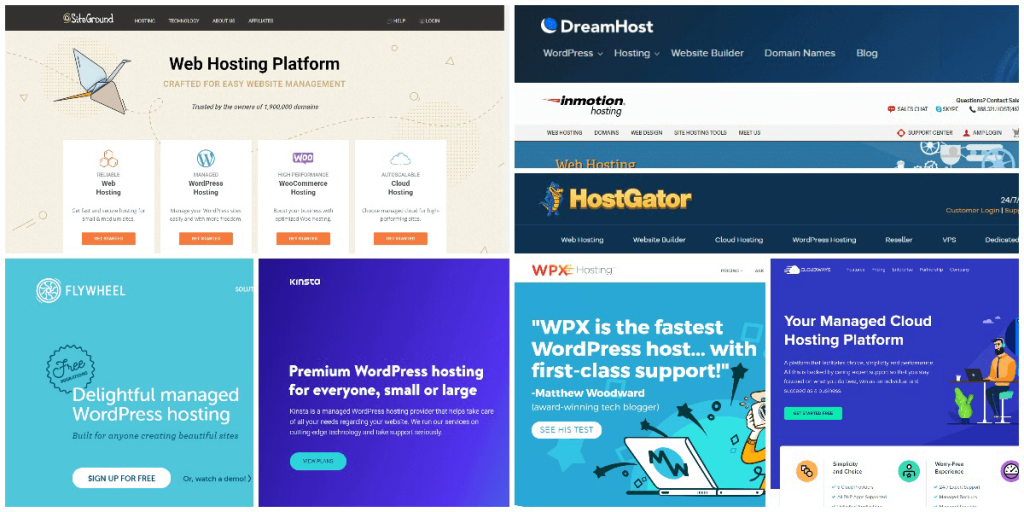
There are several alternatives to WP Engine that offer managed WordPress hosting, including:
- Kinsta: A premium managed WordPress hosting provider that offers fast, reliable, and secure hosting.
- Flywheel: A managed WordPress hosting platform that offers simple site management and a focus on design and development.
- SiteGround: A popular web hosting provider that offers managed WordPress hosting with a focus on speed and security.
- Bluehost: A well-established web hosting company that offers managed WordPress hosting as well as shared, VPS, and dedicated hosting options.
- Liquid Web: A premium managed WordPress hosting provider that offers fast, reliable, and scalable hosting for large websites and e-commerce sites.
- DreamHost: A web hosting company that offers managed WordPress hosting with a focus on performance and ease of use.
- Pressable: A managed WordPress hosting platform that offers fast, reliable, and secure hosting, as well as enterprise-level support.
These are just a few of the many alternatives to WP Engine, each offering different features and benefits. To determine which hosting provider is best for your needs, you’ll want to consider factors such as cost, performance, security, and customer support.
Is WP Engine Worth It?

Whether WP Engine is worth it depends on your specific needs and requirements. Here are some factors to consider when deciding if WP Engine is right for you:
- Budget: WP Engine is a premium managed WordPress hosting provider, so it may be more expensive than other hosting options. However, the additional cost provides access to more advanced features, better performance, and improved security.
- Website size and traffic: If you have a large website or high levels of traffic, WP Engine may be a good choice, as it is optimized for performance and can handle heavy traffic loads.
- Website complexity: If you have a complex website with custom plugins and themes, WP Engine can be a good choice, as it offers advanced developer tools and support.
- Website security: If website security is a concern, WP Engine offers a number of security measures and a secure hosting environment to protect your site and data.
- Customer support: WP Engine offers 24/7 customer support, which can be very helpful if you encounter any issues with your website.
Overall, WP Engine is a solid choice for managed WordPress hosting, especially if you have a large or complex website, or if security and performance are important to you. However, the cost may be a consideration, so it’s important to compare WP Engine with other hosting options to determine if it is the best choice for your needs.
Conclusion
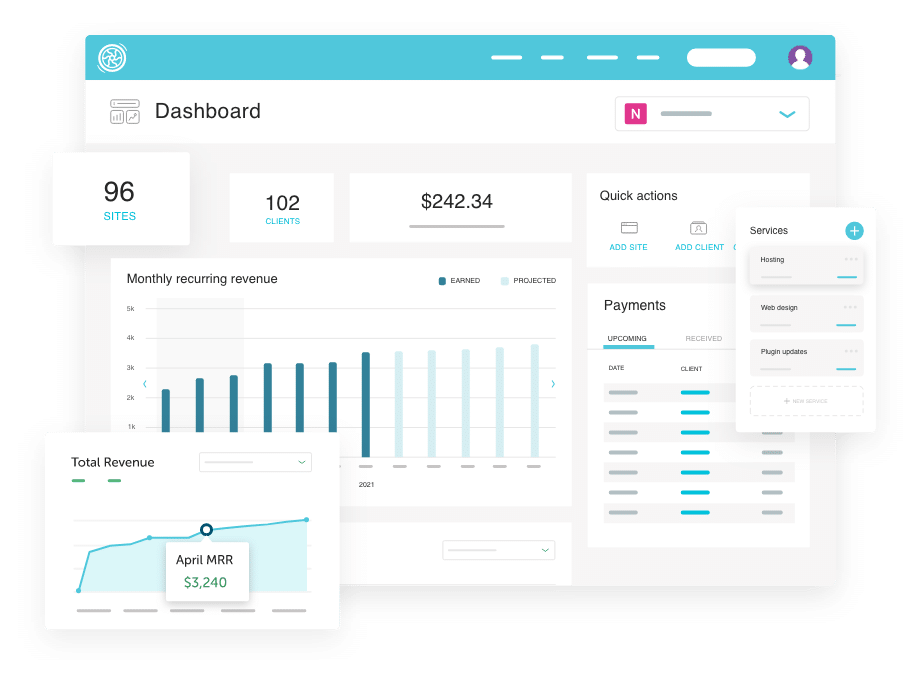
In conclusion, WP Engine is a premium managed WordPress hosting provider that offers fast, reliable, and secure hosting for WordPress websites. With a focus on performance and security, WP Engine is a good choice for large and complex websites, as well as those with high traffic. The company also provides 24/7 customer support, which can be very helpful if you encounter any issues with your website.
However, WP Engine is a more expensive option compared to other hosting providers, so it’s important to consider your budget and specific needs when deciding if it’s the right choice for you.
Ultimately, whether WP Engine is worth it depends on your individual needs and requirements, and it’s recommended to compare it with other hosting options to determine if it’s the best choice for your website.
FAQ
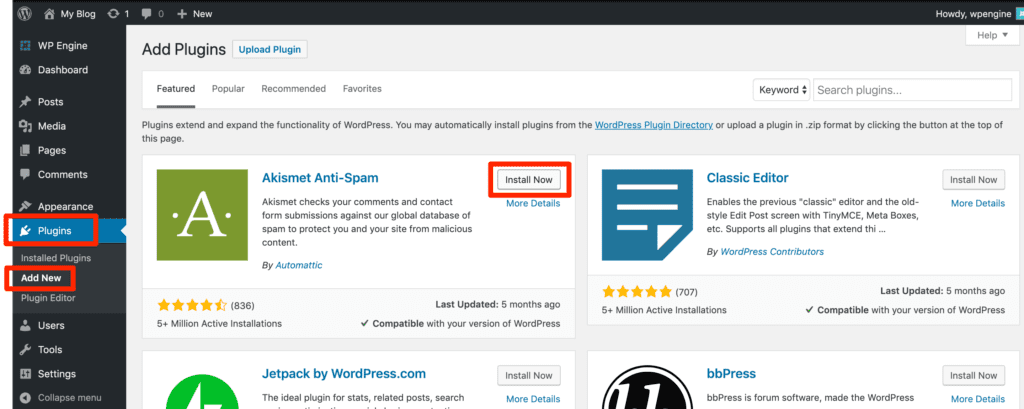
What is WP Engine?
WP Engine is a premium managed WordPress hosting provider that offers fast, reliable, and secure hosting for WordPress websites.
What are the benefits of using WP Engine?
The benefits of using WP Engine include fast website performance, enhanced security, 24/7 customer support, and advanced developer tools.
Is WP Engine expensive?
WP Engine is more expensive compared to other hosting providers, as it is a premium managed WordPress hosting solution. However, the additional cost provides access to more advanced features, better performance, and improved security.
Is WP Engine easy to use?
WP Engine offers a user-friendly dashboard and easy-to-use tools to manage your website, making it a good choice for users of all experience levels.
Does WP Engine offer customer support?
Yes, WP Engine offers 24/7 customer support via phone, chat, and email, as well as a knowledge base and community forums.
Is WP Engine secure?
WP Engine takes security seriously and provides a secure hosting environment for your website, as well as security measures such as regular backups and malware scans.
Are there any alternatives to WP Engine?
There are several alternatives to WP Engine that offer managed WordPress hosting, including Kinsta, Flywheel, SiteGround, Bluehost, Liquid Web, DreamHost, and Pressable.
Is WP Engine worth it?
Whether WP Engine is worth it depends on your specific needs and requirements. If you have a large or complex website, or if security and performance are important to you, WP Engine may be a good choice. However, the cost may be a consideration, so it’s important to compare WP Engine with other hosting options to determine if it’s the best choice for your needs.